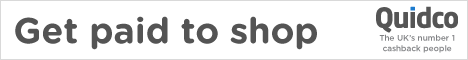So in my past posts we have talked about sims ,lets talk about crossing from one sim to another, in this piece ill give some examples based on land I own on the mainland so its easy for me to understand.
One on my parcels is in Morgause: now although I can see: Excalibur, Samselarn,and Viroconium..
They are in fact not on the same server as Morgause, as Novatron,Frodes,Muinstown,Seefeld,Phantasm and Leonards Field are, but this is subject to change.
So If I was to walk from Morgause to Excalibur, I have to leave the server I am on and travel to another, even if they look like they are next to each other on the map, in fact they are miles apart, so hopefully that will explain why your avatar disappears from view for a moment when you move from one sim to another.
LL have been working on making things easier when moving across sim borders but as you may understand its not a simple process.
Think of it like movement from one webpage to another on the web, for a moment you get a blank page and moving from one sim to another is a bit like that on the grid.
So.. placing bridges that cross sims is going to be problematic. best advice is dont do it.. crossing sims is always going to be funky unless they link all regions across the same edges at all times..
Showcase for my creations in world and news as I see it from second life And Avination
Thursday, 23 September 2010
Wednesday, 15 September 2010
LandBots are friends?
Land Bots On the grid: A land Bot is a scripted Avatar that has a paid funded account that buys land, in a set price range. Although Land bots are not against the Terms of service Policy On Bots , they can cause problems.
Did you set your land for sale to anyone for a low price so your friend can buy it from you ?
This is totally wrong, do not ever do this, Landbots are programmed to buy land at low prices, if you set your land to be sold to anyone, ANYONE can buy it and its a legal contract, you cant get out of it.
Do set your land for sale for a low price but set it for sale to one person only, that's it really end of point, just think before you buy and sell land.
Did you set your land for sale to anyone for a low price so your friend can buy it from you ?
This is totally wrong, do not ever do this, Landbots are programmed to buy land at low prices, if you set your land to be sold to anyone, ANYONE can buy it and its a legal contract, you cant get out of it.
Do set your land for sale for a low price but set it for sale to one person only, that's it really end of point, just think before you buy and sell land.
Saturday, 11 September 2010
Mainland V Private land
So Whats the difference between private land and mainland?
There are two main types of mainland, with three classifications PG,Mature,Adult or General, Moderate and Adult if you are in Viewer 2 ( why its different names in different viewers is beyond me)
Mainland is 99% Full region the the same type as we have been taking about in the last post.
There is some protected land and some high prim land but that few and far between.
Protected land is normally owned by Governor Linden and no one can build on it, there are some exceptions to this but they are hard to find.
Buying Mainland is a commitment, the only way back once you have bought it is to : Abandon it to G Linden , sell it, or some other ways we wont discuss here in this post
You can buy in the land auctions, or buy from the land itself, land can find its own price and it ranges from .4L$ a sqm to.. almost any number, if you see land at 6L$ or above.. its probably never going to pay you back if you ever sell it.
I have seen some mainland today as i type at 30L$ SQM.. madness in my book
You pay land fees direct to Linden labs once you have paid for the land and the current prices are in every ones dashboard.
Most mainland isnt good to be shaped and terraformed, normally its a few meters up and down. thats all, not like private land which has much more latitude for shape and design.
It is cheaper then private land in land fees currently an entire sim is $195 a month in fees, but you never have estate management rights and you cant restart it yourself.
and owning an entire sim.. is rare.
Make your own mind about what you want and what you want land for.. and how you want to play the land game.. next about land.. Beware of Landbots
There are two main types of mainland, with three classifications PG,Mature,Adult or General, Moderate and Adult if you are in Viewer 2 ( why its different names in different viewers is beyond me)
Mainland is 99% Full region the the same type as we have been taking about in the last post.
There is some protected land and some high prim land but that few and far between.
Protected land is normally owned by Governor Linden and no one can build on it, there are some exceptions to this but they are hard to find.
Buying Mainland is a commitment, the only way back once you have bought it is to : Abandon it to G Linden , sell it, or some other ways we wont discuss here in this post
You can buy in the land auctions, or buy from the land itself, land can find its own price and it ranges from .4L$ a sqm to.. almost any number, if you see land at 6L$ or above.. its probably never going to pay you back if you ever sell it.
I have seen some mainland today as i type at 30L$ SQM.. madness in my book
You pay land fees direct to Linden labs once you have paid for the land and the current prices are in every ones dashboard.
Most mainland isnt good to be shaped and terraformed, normally its a few meters up and down. thats all, not like private land which has much more latitude for shape and design.
It is cheaper then private land in land fees currently an entire sim is $195 a month in fees, but you never have estate management rights and you cant restart it yourself.
and owning an entire sim.. is rare.
Make your own mind about what you want and what you want land for.. and how you want to play the land game.. next about land.. Beware of Landbots
Shopping On The grid
This is more of a set of practical issues that anything else
There are many ways to spend your lindens on the grid, and buying clothing and in fact anything else can be done in several ways.
These are the raw facts, I suggest you buy items from some one who is in world on a regular basis, if you send a note-card asking them a question and they don't answer, in a couple of days, its likely to be a problem what ever way you buy.
Xstreet charges 5% on every sale made through the system at present and shop owners have to pay for buildings and land fees.
PS: I'm in world most days.. hint.. buy from me :)
There are many ways to spend your lindens on the grid, and buying clothing and in fact anything else can be done in several ways.
- In world, go to a shop and buy
- Buy on the market place or xstreet or some other website that delivers items to you.
- One who sells the products they make.
- One who sells products they bought from someone else.
- One that sell product as part of a franchise or affiliate program.
- A combination of the above.
- If they sell the products they make, they take 100% of the income
- If they sell Products they bought from someone else, they make a profit on the items they sell less the amount they paid for the items.
- If they sell as part of a franchise or affiliate program, they buy the vendors and the right to sell the products and get a percentage of what they sell.
These are the raw facts, I suggest you buy items from some one who is in world on a regular basis, if you send a note-card asking them a question and they don't answer, in a couple of days, its likely to be a problem what ever way you buy.
Xstreet charges 5% on every sale made through the system at present and shop owners have to pay for buildings and land fees.
PS: I'm in world most days.. hint.. buy from me :)
Thursday, 9 September 2010
Living On the grid: Money Money Money
So why do you want to live on the grid?
Insert witty answer here.
Personally its fun having a place to be at home, fun to have your own space to build , make a relationship, bring up kids, make money,or just log on in your own home every time, lets face it you don't need to have land, but its nice to have your own place.
Lets look at the economics and im going to take a snapshot of todays value of the linden value to the dollar.
In this example im going to ignore transaction charges. Its about 270L$ to the USD today.
So lets start with renting:
Private islands.. you can rent anything from a 1/16 of a sim upwards and you can rent a homestead parcel or a full region Parcel.
Keeping it simple( for my tiny brain) If you do not have a premium account, you pay nothing direct to Linden Labs, but you pay a one off fee of anything from 1L$ up to 10000L$ for the right to lease/rent land from a private landlord
Lets say, you rent an entire sim ( we are feeling rich today and want a full region 65536 sqm 15000 prims) an example price would be 10000L$ to buy, and 21000L$ a week
so thats 37.04US$ to buy and 77UD$ a week, lets say you rent it for 12 months.
Its math time all round here :D.
$77x52=$4004 + $37.04=$4041.04 for a year. or 109108.08L$ a year
If you bought a sim for yourself from Linden labs direct.
It would cost you $1000 to buy and $295 a month for maintenance ( rent)
Thats 295x12=3540+1000= $4540 a year
now we have to factor in the Premium membership fee.
its currently $84.60 a year ( 22842L$) and you receive 300L$ a week in a stypend payment. 300x52=15600L$ a year so your membership costs 22842-15600=7242L$ a year=$26.82, now currently you get a one off payment of 1250 after 45 days of membership so now thats 7242-1250=5992L$ cost for membership
5992/270=22.19US$
22.19+4549=US$4571.19 a year.
So on the face of it its cheaper to rent ?. well the examples I have given are taken today and land prices go up and down and if an estate owner has lots of land they my well rent one of their sims for a slight loss to get some cash in but if you start to rent smaller plots of land the relative prices go up, aslo dont forget each time you biy lindens you pay 30l$ to buy so add that in.
Lets take an example of a 1/16 ( 4096sqm) 933 or 977 prims, you can pay 1L$ to buy and 1700L$ rent a week.
So Thats 1700x52=88400 a year for a 1/16 x 16=1414400L$ a year for a full sim /270=USD5238.51 a year.
anyone want to check my math?
So if you are renting anything less than a full sim then you are funding the landlord to the tune of US$567.32 a year profit per sim if the sim is full at these prices.
Thats private full regions covered.. more soon with mainland and the differences between mainland and Private full regions sims.
Insert witty answer here.
Personally its fun having a place to be at home, fun to have your own space to build , make a relationship, bring up kids, make money,or just log on in your own home every time, lets face it you don't need to have land, but its nice to have your own place.
Lets look at the economics and im going to take a snapshot of todays value of the linden value to the dollar.
In this example im going to ignore transaction charges. Its about 270L$ to the USD today.
So lets start with renting:
Private islands.. you can rent anything from a 1/16 of a sim upwards and you can rent a homestead parcel or a full region Parcel.
Keeping it simple( for my tiny brain) If you do not have a premium account, you pay nothing direct to Linden Labs, but you pay a one off fee of anything from 1L$ up to 10000L$ for the right to lease/rent land from a private landlord
Lets say, you rent an entire sim ( we are feeling rich today and want a full region 65536 sqm 15000 prims) an example price would be 10000L$ to buy, and 21000L$ a week
so thats 37.04US$ to buy and 77UD$ a week, lets say you rent it for 12 months.
Its math time all round here :D.
$77x52=$4004 + $37.04=$4041.04 for a year. or 109108.08L$ a year
If you bought a sim for yourself from Linden labs direct.
It would cost you $1000 to buy and $295 a month for maintenance ( rent)
Thats 295x12=3540+1000= $4540 a year
now we have to factor in the Premium membership fee.
its currently $84.60 a year ( 22842L$) and you receive 300L$ a week in a stypend payment. 300x52=15600L$ a year so your membership costs 22842-15600=7242L$ a year=$26.82, now currently you get a one off payment of 1250 after 45 days of membership so now thats 7242-1250=5992L$ cost for membership
5992/270=22.19US$
22.19+4549=US$4571.19 a year.
So on the face of it its cheaper to rent ?. well the examples I have given are taken today and land prices go up and down and if an estate owner has lots of land they my well rent one of their sims for a slight loss to get some cash in but if you start to rent smaller plots of land the relative prices go up, aslo dont forget each time you biy lindens you pay 30l$ to buy so add that in.
Lets take an example of a 1/16 ( 4096sqm) 933 or 977 prims, you can pay 1L$ to buy and 1700L$ rent a week.
So Thats 1700x52=88400 a year for a 1/16 x 16=1414400L$ a year for a full sim /270=USD5238.51 a year.
anyone want to check my math?
So if you are renting anything less than a full sim then you are funding the landlord to the tune of US$567.32 a year profit per sim if the sim is full at these prices.
Thats private full regions covered.. more soon with mainland and the differences between mainland and Private full regions sims.
Why is my Sim so laggy ?
So lets start with what a sim is:
Second Life's Definition of a Sim
Simulator, which can mean either:
so the first place to look if your Sim is laggy is here:
Why is my sim Laggy?
Common usage of the word sim normally means the whole island or region and the numbers you see on this page are an indication of how busy they are.
You will notice if FPS goes below 42 and if it goes below 30 then you will start to suffer, Ive been in a sim thats been running at 22 FPS and that was not a good experience.
Some clubs run massive lighting systems that can bog down a sim without there being anyone there.
and some clubs encourage bling and lots of funky clothing.
What can I do about lag and what can Linden Labs do about it.. read more here
What can I do ?
Second Life's Definition of a Sim
Simulator, which can mean either:
- Sim node (or sim host), the physical server machine simulating one or more regions.
- Sim processes, the processes running on the server machines that simulate regions.
Definitions by Lil Linden
From Beta Server Office Hours 2010.02.12- Sim means sim host, or the hardware
- Simulator is the binary that runs on the sim hosts
- Regions run in the simulator .
so the first place to look if your Sim is laggy is here:
Why is my sim Laggy?
- Whats that all about ?
Common usage of the word sim normally means the whole island or region and the numbers you see on this page are an indication of how busy they are.
- FPS should be 44 or more, Dilation should be 1 or less.
You will notice if FPS goes below 42 and if it goes below 30 then you will start to suffer, Ive been in a sim thats been running at 22 FPS and that was not a good experience.
- There is only me on the island and its still laggy.. help !!!!
Some clubs run massive lighting systems that can bog down a sim without there being anyone there.
and some clubs encourage bling and lots of funky clothing.
What can I do about lag and what can Linden Labs do about it.. read more here
What can I do ?
Tuesday, 7 September 2010
Tricks in Pheonix
 | |
| Interface example |
On the bottom right of your screen just above the inventory button is a tiny arrow.
Click it and it reveals:
Sliders and numbers for different aspects of your view in world.
Starting at the very bottom the default drop down: click this and reveal sky settings, play around with them and see the world in all kinds of lighting, default is well the default that we all see all of the time.
Whats your fave? Bristol is kinda steampunk,I love it !
Lod Factor: thats the Level of detail, 2.00 is the default, setting this too high will s l o w you down a lot , but its worth playing with.
Max Node: I have no idea what this does, I suggest dont touch it :)
Max avatars.. do you really want to be able to see 40 in the room that's the normal setting, I have this set to 10 most of the time, I really cant talk to more than ten pple at once.
Particles, as you can see this is set to 4096. this can lag badly if someone sets off a particle emitter near you but nice effects like fire and poofers use em, so choose your number carefully.
Bandwidth: 500 is the norm, you can set it higher, but this can cause lag all around you keep it at 500, unless you are watching a movie.
Draw distance i have mine set to 200, if you have issues with lag or cant see anything much try setting this down to 100 for a bit and then back to whatever you want, sometimes if im landscaping I set this to 1000 but i dont recommend this.
Have fun !
Sunday, 5 September 2010
Second Life Logons messed up today
It was not good day on SL for me today. i could not see my land and TP was not working for me, Xstreet seemed to be down and and I kept being logged out.. it was a frustrating day today.
Saturday, 4 September 2010
My shops
It wouldn't be right to have a blog without telling you about my shops
I have two " Adult shops" One on Adult land and one on mature land.
My Adult (Mautre) Shop
My Adult Store On Adult land
I also have a great Fashion store for you to explore, with a great selection of Mens fashion downstairs and Womens upstairs
My fashion store
It goes without saying these links only work with second life !
Come and see them.. bring your Lindens :)
I have two " Adult shops" One on Adult land and one on mature land.
My Adult (Mautre) Shop
My Adult Store On Adult land
I also have a great Fashion store for you to explore, with a great selection of Mens fashion downstairs and Womens upstairs
My fashion store
It goes without saying these links only work with second life !
Come and see them.. bring your Lindens :)
Viewers in Second Life
Well quite a lot of talk over the last few days about viewers, Emerald which was without doubt the best viewer there is has been succeed by Phoenix. Im not going into the politics here of the whys and hows.
And any talk about any viewer in particular is only my personal opinion.
First up in this post "HTTP Textures"
To explain what this option is about its best to start from the Start !
What is a viewer?
Its best to think of a Second Life viewer the same way as a Web Browser, like Internet Explorer, Fire fox, Opera,Safari, Chrome and so on.
What a viewer does is connect to Second Life in much the same was as any other browser and you can see the world around you. Second life is rather like a set of private websites you log into and in the most basic of terms each " Sim" Like the one one of my shops is in "Morgause" has its own server, there is a lot more to this but I am keeping this blog as basic as possible so even I can understand it :)
So, up until a few weeks ago, the textures ( pictures) you see around you were delivered to your viewer by the sim itself. ( udp connection) this meant that when you travel to a new sim, it had to send you all the textures around you and everything in second life has a texture, even a blank texture is one ! These meant that there was a heavy load on the sim each time someone goes onto it. Linden labs brought in a new system of delivery.. and its via a separate process an HTTP process, so now the textures can be sent to your viewer without the sims straining so much.
The old system still works , but when you enter the sim with viewer that can handle HTTP textures , the load is less on the sim itself, as of writing I know for sure that Viewer two, snowglobe and Phoenix can handle them.. hope this helps.. more soon/
And any talk about any viewer in particular is only my personal opinion.
First up in this post "HTTP Textures"
To explain what this option is about its best to start from the Start !
What is a viewer?
Its best to think of a Second Life viewer the same way as a Web Browser, like Internet Explorer, Fire fox, Opera,Safari, Chrome and so on.
What a viewer does is connect to Second Life in much the same was as any other browser and you can see the world around you. Second life is rather like a set of private websites you log into and in the most basic of terms each " Sim" Like the one one of my shops is in "Morgause" has its own server, there is a lot more to this but I am keeping this blog as basic as possible so even I can understand it :)
So, up until a few weeks ago, the textures ( pictures) you see around you were delivered to your viewer by the sim itself. ( udp connection) this meant that when you travel to a new sim, it had to send you all the textures around you and everything in second life has a texture, even a blank texture is one ! These meant that there was a heavy load on the sim each time someone goes onto it. Linden labs brought in a new system of delivery.. and its via a separate process an HTTP process, so now the textures can be sent to your viewer without the sims straining so much.
The old system still works , but when you enter the sim with viewer that can handle HTTP textures , the load is less on the sim itself, as of writing I know for sure that Viewer two, snowglobe and Phoenix can handle them.. hope this helps.. more soon/
Subscribe to:
Comments (Atom)