Well quite a lot of talk over the last few days about viewers, Emerald which was without doubt the best viewer there is has been succeed by Phoenix. Im not going into the politics here of the whys and hows.
And any talk about any viewer in particular is only my personal opinion.
First up in this post "HTTP Textures"
To explain what this option is about its best to start from the Start !
What is a viewer?
Its best to think of a Second Life viewer the same way as a Web Browser, like Internet Explorer, Fire fox, Opera,Safari, Chrome and so on.
What a viewer does is connect to Second Life in much the same was as any other browser and you can see the world around you. Second life is rather like a set of private websites you log into and in the most basic of terms each " Sim" Like the one one of my shops is in "Morgause" has its own server, there is a lot more to this but I am keeping this blog as basic as possible so even I can understand it :)
So, up until a few weeks ago, the textures ( pictures) you see around you were delivered to your viewer by the sim itself. ( udp connection) this meant that when you travel to a new sim, it had to send you all the textures around you and everything in second life has a texture, even a blank texture is one ! These meant that there was a heavy load on the sim each time someone goes onto it. Linden labs brought in a new system of delivery.. and its via a separate process an HTTP process, so now the textures can be sent to your viewer without the sims straining so much.
The old system still works , but when you enter the sim with viewer that can handle HTTP textures , the load is less on the sim itself, as of writing I know for sure that Viewer two, snowglobe and Phoenix can handle them.. hope this helps.. more soon/
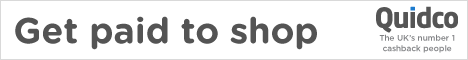
Thank you for explaining this to me last night, I was very confused with what it was for!
ReplyDelete