Second Life's Definition of a Sim
Simulator, which can mean either:
- Sim node (or sim host), the physical server machine simulating one or more regions.
- Sim processes, the processes running on the server machines that simulate regions.
Definitions by Lil Linden
From Beta Server Office Hours 2010.02.12- Sim means sim host, or the hardware
- Simulator is the binary that runs on the sim hosts
- Regions run in the simulator .
so the first place to look if your Sim is laggy is here:
Why is my sim Laggy?
- Whats that all about ?
Common usage of the word sim normally means the whole island or region and the numbers you see on this page are an indication of how busy they are.
- FPS should be 44 or more, Dilation should be 1 or less.
You will notice if FPS goes below 42 and if it goes below 30 then you will start to suffer, Ive been in a sim thats been running at 22 FPS and that was not a good experience.
- There is only me on the island and its still laggy.. help !!!!
Some clubs run massive lighting systems that can bog down a sim without there being anyone there.
and some clubs encourage bling and lots of funky clothing.
What can I do about lag and what can Linden Labs do about it.. read more here
What can I do ?
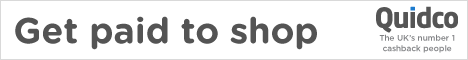

No comments:
Post a Comment