 | |
| Interface example |
On the bottom right of your screen just above the inventory button is a tiny arrow.
Click it and it reveals:
Sliders and numbers for different aspects of your view in world.
Starting at the very bottom the default drop down: click this and reveal sky settings, play around with them and see the world in all kinds of lighting, default is well the default that we all see all of the time.
Whats your fave? Bristol is kinda steampunk,I love it !
Lod Factor: thats the Level of detail, 2.00 is the default, setting this too high will s l o w you down a lot , but its worth playing with.
Max Node: I have no idea what this does, I suggest dont touch it :)
Max avatars.. do you really want to be able to see 40 in the room that's the normal setting, I have this set to 10 most of the time, I really cant talk to more than ten pple at once.
Particles, as you can see this is set to 4096. this can lag badly if someone sets off a particle emitter near you but nice effects like fire and poofers use em, so choose your number carefully.
Bandwidth: 500 is the norm, you can set it higher, but this can cause lag all around you keep it at 500, unless you are watching a movie.
Draw distance i have mine set to 200, if you have issues with lag or cant see anything much try setting this down to 100 for a bit and then back to whatever you want, sometimes if im landscaping I set this to 1000 but i dont recommend this.
Have fun !
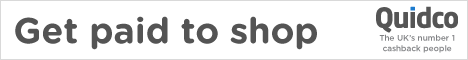
No comments:
Post a Comment